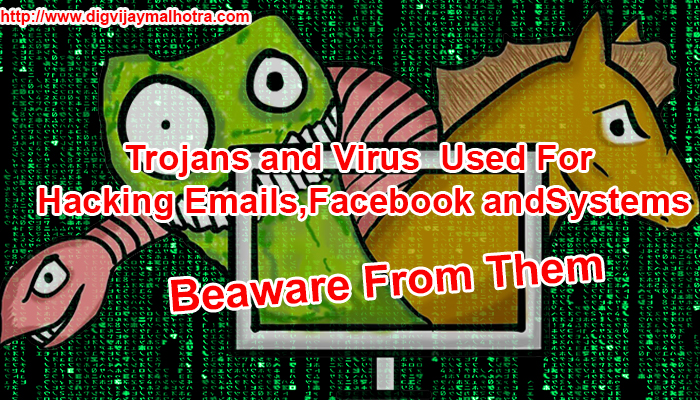A new Trojan virus known as ‘Android/Smssend’ can steal sensitive personal data from Android devices. Android/Smssend is a premium service abuser family malware that enters through Android applications and infects the device. The Computer Emergency Response Team of India (CERT-In) said that cybercriminals modify legitimate applications and make them malicious. This is then re-distributed via the marketplace or other separate channels.
After infecting the Android device, ‘Android/Smssend’ malware sends text messages to numbers on the contact list and also to premium rate numbers. These SMS messages contain malicious links which when clicked by the receiver downloads itself or a different threat onto the device. On this, CERT-In says that after a successful infection of the malware, basic information about the Android device such as IMEI number, device ID, and device type among others are compromised and it can even install spyware on the targeted device.
This malware also steals contacts and pictures, tracks the location, steals passwords, illegally accesses text messages, crashes a complete system, and steals personal banking information when logged in. Additionally, it also installs another sort of spyware and even disables the firewall and anti-virus program that is installed on the device to defend itself.
To ensure safe computing, eScan recommends a few counter-measures to avoid such threats:
- Android devices are prone to attacks; hence always secure them with reliable anti-virus software.
- Regularly update all the applications and software installed on your device.
- When downloading applications, do not download any application in Android from an untrusted source.
- Before downloading an app, check the rating and feedback of customers. Be cautious of applications with complete positive feedback or with feedback posted around the same date.
- Also, before installing an app, review all the permissions required by that application.
- Don’t respond to SMSs or automated voice messages from unknown numbers on your smartphone.
- Never click on links sent through SMS. It may contain malicious files that can infect your Android device.
- Always remember to avoid using unsecured public Wi-Fi networks as it may compromise the security of your device.
In Homer’s Iliad, the Greeks won the Trojan War by hiding in a large, hollowed-out wooden horse. They crept out at night and took over the fortified city of Troy. In today’s computer world, Trojan horses are no myth—they’re a grim reality for every computer user. A virus can be placed on or downloaded to your PC at any time without your knowledge. These downloads are called Trojan horses.
The Trojan Horse of the Digital Age
A Trojan horse is a destructive program that masquerades as a benign application or upgrade. Most Trojans are delivered via emails, online services, and downloads, such as free games, applications, movies, and greeting cards. Many of us don’t realize how vulnerable we are.
How Trojans Wreak Havoc
Trojans vary in the nefarious acts they perform once inside a machine. They can initiate harmless pranks that display a “cute,” obscene, or political message. They can steal your passwords or personal financial information and relay them to an identity thief via the Internet. They can even become “logic bombs” that erase all your data and try to damage the hardware.
Once inside your computer’s operating system, Trojans can track keystrokes; this allows usernames and passwords to be collected and sent from your system without your knowledge. And, if you think you don’t have anything valuable on your machine, think again. Most personal data is now stored on our computers, including full names and addresses, credit card and financial information, Social Security numbers, personal photos and letters, and more. This can be enough for someone to steal your identity or impersonate you.
Experts warn that one of the areas of increasing risk is malicious files, masquerading as legitimate downloads, being posted on the Internet. Adult newsgroups are particularly dangerous since many users believe that the files they are downloading are simply .jpeg or .mpeg files, but are actually remote-access Trojan horses that provide access to your PC.
Viruses
Computer viruses attach themselves to files or programs, infecting each computer it comes across as it spreads –often through email attachments. They replicate themselves, and most come attached to an executable file, which means a person has to actually run the program for the virus to become active and spread. Some viruses are merely annoying and slow down your computer, while others can wreak havoc on your system.
Worms
Worms are similar to viruses because they self-replicate but unlike viruses, they don’t have to attach themselves to a program. Instead, they use computer networks to send malicious software to other computers, spreading from computer to computer. Extremely dangerous, because they can replicate themselves so successfully and do major damage– even to servers.
Trojan Horses
Trojan Horses are sneaky: while they appear harmless, they really are programs that hide all sorts of malicious goodies, just like when the Greeks gave a huge wooden horse to their foes, the Trojans. After the horse was within the walls of their city, Greek soldiers came out of the hollow horse belly and they were able to capture Troy. Yikes. In computers, these horses are usually very successful in duping us, because at first glance they seem to be legitimate software. Once installed, however, they can make mildly annoying changes to your computer, or they can go through and delete your files. Trojan Horses do not replicate themselves the way viruses and worms do.
Now that you know the difference between the three types, here’s what you can do to protect yourself:
-
- Turn on your firewall.
- Install and utilize anti-virus software, and be sure to update it as necessary.
- Utilize an anti-malware program. ChicaPC-Shield™ is a free scan you can run to see if you have any malware currently lurking on your PC.
- Don’t click on anything you aren’t sure about. If something seems suspicious, chances are it is.
- Back up your computer, and do it often! Protect yourself in case the worst happens.
We Provide Services In the Following Cities
Ethical Haker in Ludhiana
Ethical Hacking Services in Amritsar
Ethical Hacking Services in Mumbai
Ethical Hacking Services in Delhi
Ethical Hacking Services in Gujarat
Ethical Hacking Services in Chandigarh